Here is the way I have my blogging pipeline setup. First, I launch terminal and type:
$ blog_new_post "blogging-with-octopress"
Then, sublime opens up, and I am ready to start writing things!
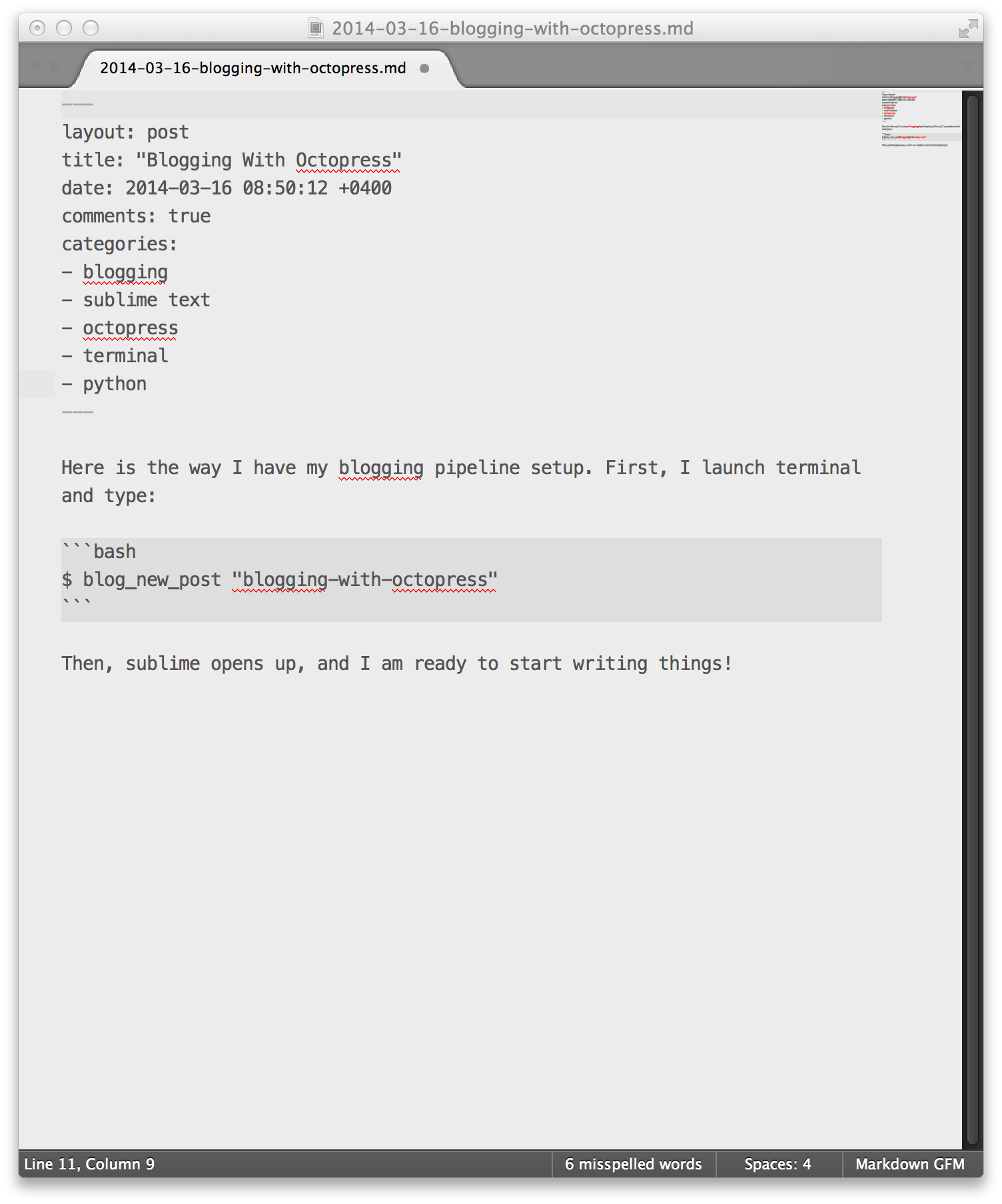
And, the way I add images like the one above is, after taking the screenshot, I would call this:
$ blog_add_images ~/Desktop/sublime-markdown.png
# for multiple images, just do this
$ blog_add_images ~/Desktop/*.png
# or...
$ blog_add_images imagepath1 imagepath2 ...
BAM! And now that I am done, I’ll run the final command:
$ blog_deploy
… And the post is live!
Conclusion
These commands are of course custom made, and they allow the user to set the blog directory before hand, so you don’t have to bother cd into the blog directory each and every time to do things. The way I added these commands in the first place, and how, is a whole topic by itself :D